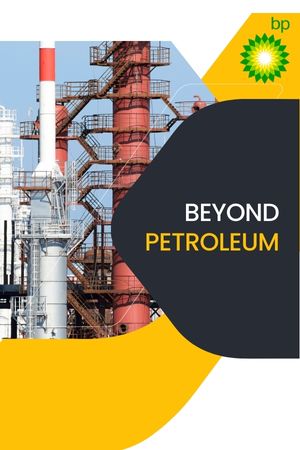Keeping track of everyone’s schedule can be a challenge, especially when you’re trying to coordinate with family and friends. Fortunately, there are many tools available to help you sync your calendar with your family and friends, making it easier to communicate and stay organized. In this blog, we’ll explore how to sync your Calendars with your family and friends for better communication.
- Choose a Calendar App
The first step in syncing your calendar with your family and friends is to choose a calendar app that everyone can use. There are many calendar apps available, both free and paid, that offer features like shared calendars, reminders, and sync options. Some popular calendar apps include Google Calendar, Apple Calendar, and Microsoft Outlook.
- Set Up a Shared Calendar
Once you’ve chosen a calendar app, set up a shared calendar for you and your family or friends. This will allow everyone to view and add events to the same calendar, making it easier to coordinate schedules. In most calendar apps, you can create a new calendar and set the sharing permissions to allow other users to view and edit the calendar.
- Share Your Calendar
After setting up the shared calendar, you’ll need to share it with your family and friends. In most calendar apps, you can share a calendar by sending an email invitation to the other users. Once they accept the invitation, they’ll be able to view and add events to the shared calendar.
- Use Color-Coding
Color-coding your events can make it easier to see who has an event or appointment on a particular day. Assign a different color to each family member or friend, and use that color to mark their events on the shared calendar. This will make it easier to see at a glance who has an event or appointment on a particular day.
- Set Reminders
Set reminders for important events and appointments. Many calendar apps offer the option to set reminders, either by email or push notification. Use these reminders to help you and your family and friends stay on track with your schedules and make sure you don’t forget important tasks or deadlines.
- Coordinate Tasks and Responsibilities
In addition to scheduling events and appointments, you can also use your shared calendar to coordinate tasks and responsibilities. For example, you could create a shared to-do list for household tasks, such as cleaning or grocery shopping. You can assign tasks to different family members or friends and set deadlines for completion.
- Sync with Other Apps
Many calendar apps can sync with other apps, such as task management apps or messaging apps. This can make it easier to communicate with your family and friends about your schedule and coordinate tasks and responsibilities. For example, you could sync your calendar with a messaging app to send reminders or updates about events or appointments.
- Update Your Calendar Regularly
To make sure your shared calendar is accurate and up to date, it’s important to update it regularly. Make sure to add new events or appointments as soon as they are scheduled, and remove events or appointments that have been cancelled or rescheduled. This will help ensure that everyone is on the same page and there are no scheduling conflicts.
In conclusion, syncing your calendar with your family and friends is an effective way to improve communication and stay organized. By choosing a calendar app, setting up a shared calendar, sharing your calendar, using color-coding, setting reminders, coordinating tasks and responsibilities, syncing with other apps, and updating your calendar regularly, you can improve your communication and make it easier to coordinate schedules. So start syncing your calendar with your family and friends today, and enjoy a more organized and stress-free life.